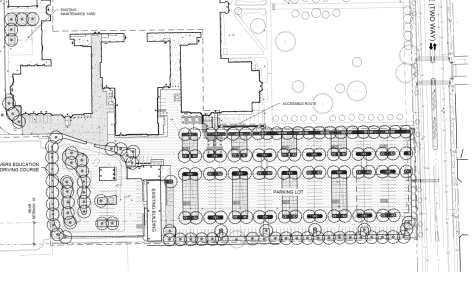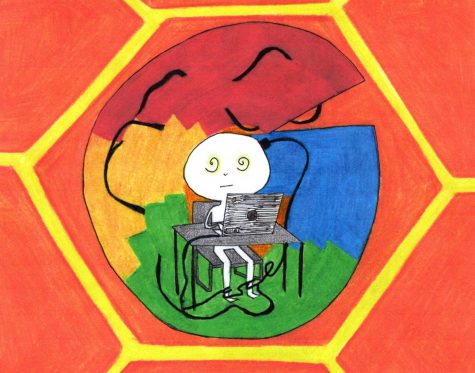Chromebooks and wifi create a wave of conflict in the building

A non-school device struggles to connect to Wifi.
September 30, 2021
With Lane successfully transitioning to a one to one device model this school year, there has been conflict between Chromebook distribution, wifi access, and students using their own devices instead of school-provided Chromebooks.
Back when the pandemic caused schools to shut down, the first-ever remote learning model was introduced. Students who didn’t have access to a device were able to obtain a school issued Chromebook.
“It [Chromebooks] really kind of started because we noticed a need during the pandemic of every student needing to have reliable access to a computer,” said Patrick Bartman, Technology Coordinator.
Now with everyone back in the building, all students are required to have an issued Chromebook for class, and have a signed Mobile Device Agreement on file according to the Lane Tech Quick Start non-school issued device struggles to connect to wifi and open safari page.
According to Bartman, the one-to-one device model made sense and was more convenient to launch this school year.
“We decided to pull the trigger this year because really, we had enough devices and figured that because of the pandemic, especially with hybrid learning last year, it just worked the best because every kid had access to a reliable computer,” Bartman said.
As students were set to come pick up their Chromebooks during the Quick Start dates of Aug. 17, 18 and 19, there were some inconveniences as students weren’t able to acquire them due to scheduling conflicts.
“We told everyone to come during quick start to kind of do their chromebook pickup, and really not everybody came to quick start because kids are on vacation,” said Bartman. “Then everyone who didn’t get a quick start had to come during the first couple days of school, so that’s why we had those long lines.”
The tech office is now buiser with the constant stream of students with Chromebook issues as well as other technical issues teachers face throughout the day.
“We’re definitely a lot busier, students walk in all the time. We also have to take care of all the other stuff around the building like projectors and teachers laptops and stuff like that,” Bartman said.
According to Bartman, some of the issues that the tech office are facing have to do with wifi connectivity and Chromebooks just not turning on. Currently, there are about 50 laptops that are facing these issues and are being replaced with another batch of Chromebooks.
“We’re still giving them brand new laptops, we bought a bunch of laptops about a year ago and we’ve just been kinda going through those,” Bartman said. “When they break, we fix them and we bring them all back to new.”